#workflow tools
Explore tagged Tumblr posts
Text
Choosing the Right Tools Best Practices for Document Management Workflow
In the digital age, where information overload is common, effective document management workflows are essential for businesses to stay organized, productive, and compliant. Choosing the right tools for document management workflows is crucial in ensuring efficiency, accuracy, and security throughout the document lifecycle. From document creation to storage, retrieval, and collaboration, the selection of appropriate tools plays a pivotal role in streamlining operations and maximizing productivity. In this blog, we'll explore best practices for selecting the right tools for document management workflows and achieving optimal outcomes.

1. Assess Your Document Management Needs
Before selecting tools for document management workflows, it's essential to assess your organization's specific requirements and objectives. Consider factors such as the volume and types of documents you handle, collaboration needs, compliance requirements, and scalability. By understanding your document management needs, you can narrow down your options and choose tools that align with your business goals and workflows.
2. Define Key Features and Functionality
Identify the key features and functionality you require in document management tools to support your workflows effectively. Some essential features to consider include:
Document Capture: Ability to scan, digitize, and import documents into the system.
Document Storage: Secure storage with version control, access controls, and encryption capabilities.
Document Retrieval: Quick and easy search functionality to locate documents based on metadata, keywords, or content.
Collaboration Tools: Features for document sharing, commenting, and real-time collaboration among team members.
Workflow Automation: Automation capabilities for routing documents, assigning tasks, and tracking approvals.
Integration: Seamless integration with other business systems such as CRM, ERP, and accounting software.
Compliance and Security: Compliance with industry regulations such as GDPR, HIPAA, and SOC 2, along with robust security measures to protect sensitive information.
By defining key features and functionality, you can prioritize your requirements and evaluate potential tools more effectively.
3. Research and Compare Tools
Once you've identified your document management needs and key features, research and compare different tools available in the market. Consider factors such as user reviews, vendor reputation, pricing models, scalability, and customer support. Explore demos, trial versions, and customer testimonials to gain insights into the usability, reliability, and performance of each tool.
4. Consider Cloud-Based Solutions
Cloud-based document management solutions offer numerous advantages, including scalability, flexibility, and accessibility. With cloud-based solutions, documents are stored securely in the cloud, accessible from any device with an internet connection. Cloud-based solutions also eliminate the need for costly infrastructure investments and provide automatic updates and backups, ensuring data integrity and availability.
5. Ensure Compatibility and Integration
Compatibility and integration with existing systems and workflows are crucial considerations when choosing document management tools. Ensure that the selected tools can seamlessly integrate with your existing software applications, such as email clients, CRM systems, and productivity suites. Integration capabilities enable data exchange, streamline workflows, and enhance collaboration across different platforms.
6. Evaluate Scalability and Customization
As your business grows and evolves, your document management needs may change. Choose tools that offer scalability and customization options to accommodate future growth and adapt to changing requirements. Scalable solutions can handle increased document volumes, user counts, and workflow complexity without compromising performance or usability. Customization options allow you to tailor the tools to fit your unique business processes and preferences.
7. Prioritize User Experience and Training
User experience is a critical factor in the adoption and success of document management tools. Prioritize tools that offer intuitive interfaces, user-friendly navigation, and comprehensive training and support resources. Conduct user testing and gather feedback from stakeholders to ensure that the selected tools meet their usability and functionality expectations.
youtube
In conclusion, choosing the right tools for document management workflows is essential for optimizing efficiency, collaboration, and compliance within organizations. By assessing your specific needs, defining key features, researching available options, and prioritizing compatibility and scalability, you can select tools that empower your team to manage documents effectively and streamline workflows. With the right tools in place, businesses can achieve greater productivity, accuracy, and security in their document management processes, ultimately driving success and growth in today's digital landscap
SITES WE SUPPORT
Workflow Document Process - Wix
SOCIAL LINKS Facebook Twitter LinkedIn
0 notes
Text
Empowering Teams The Impact of BPM Tools on Workflow Efficiency
In the realm of modern business operations, empowering teams to perform at their best is paramount for achieving success. As organizations navigate through intricate workflows and dynamic environments, Business Process Management (BPM) tools emerge as invaluable assets, offering a plethora of benefits to enhance workflow efficiency and empower teams. In this blog, we explore the profound impact of BPM tools on empowering teams and driving efficiency across organizations.

Understanding the Essence of BPM Tools
Business Process Management (BPM) tools are sophisticated software applications designed to streamline, automate, and optimize business processes. These tools provide organizations with the ability to model, execute, monitor, and analyze workflows, enabling them to identify inefficiencies, reduce manual interventions, and improve overall productivity. BPM tools encompass a range of features and functionalities, including process modeling, workflow automation, business rules management, analytics, and integration capabilities.
Enabling Process Visibility and Transparency
One of the key ways BPM tools empower teams is by providing process visibility and transparency. With BPM tools, team members have real-time access to the status of tasks, deadlines, and dependencies within workflows. This transparency fosters accountability and collaboration among team members, enabling them to track progress, identify bottlenecks, and address issues proactively. By providing a centralized platform for workflow management, BPM tools ensure that everyone is on the same page, working towards common objectives and goals.
Streamlining Workflows with Automation
Automation is a cornerstone of BPM tools, enabling organizations to automate repetitive, manual tasks and streamline workflow execution. BPM tools allow organizations to define rules, triggers, and conditions for task assignments, approvals, and escalations, reducing dependency on manual intervention and increasing throughput. By automating routine processes such as data entry, document routing, and approval workflows, BPM tools free up valuable time and resources for team members to focus on high-value activities that drive innovation and business growth.
Improving Collaboration and Communication
BPM tools serve as collaboration hubs, facilitating communication and teamwork among team members across departments and functions. By providing a centralized platform for workflow management, BPM tools enable team members to collaborate on tasks, share documents, and provide feedback in real-time. Integration with email, instant messaging, and collaboration platforms further enhances communication channels, enabling teams to stay connected and aligned on project objectives and deadlines. This seamless collaboration fosters a culture of teamwork and innovation, driving efficiency and productivity across the organization.
Enhancing Decision-Making with Data Insights
BPM tools offer advanced analytics and reporting capabilities, providing organizations with insights into process performance, trends, and patterns. By analyzing key performance indicators (KPIs), organizations can identify areas for improvement, optimize workflows, and make data-driven decisions to drive continuous improvement and innovation. Real-time dashboards and alerts enable team members to monitor process metrics, track progress, and take proactive measures to address issues and bottlenecks as they arise. This data-driven approach to decision-making empowers teams to achieve better outcomes and drive business success.
Ensuring Compliance and Standardization
BPM tools play a crucial role in ensuring compliance and standardization across workflows and processes. By codifying business rules and guidelines into automated workflows, BPM tools ensure consistency, accuracy, and adherence to best practices. Real-time monitoring and reporting capabilities enable organizations to track compliance with regulatory requirements and internal policies, mitigating risks and ensuring accountability. By standardizing processes and enforcing compliance, BPM tools provide a framework for consistency and reliability, empowering teams to perform at their best while mitigating risks and ensuring accountability.
youtube
Conclusion
In conclusion, the impact of BPM tools on empowering teams and driving workflow efficiency cannot be overstated. By providing process visibility and transparency, streamlining workflows with automation, improving collaboration and communication, enhancing decision-making with data insights, and ensuring compliance and standardization, BPM tools enable organizations to unlock the full potential of their teams and achieve greater levels of efficiency and productivity. As organizations continue to embrace digital transformation initiatives, BPM tools will remain essential tools for empowering teams, driving innovation, and achieving sustainable growth in today's competitive business landscape.
SITES WE SUPPORT
WORKFLOW BUSINESS TOOL - WIX
SOCIAL LINKS Facebook Twitter LinkedIn
0 notes
Text
Innovative Solutions The Evolution of Workflow Automation Tools
In the ever-evolving landscape of business operations, the evolution of workflow automation tools has revolutionized the way organizations operate, collaborate, and innovate. From simple task automation to complex process orchestration, workflow automation tools have undergone significant advancements, empowering organizations to streamline processes, drive efficiency, and achieve new levels of productivity. In this blog, we explore the journey of workflow automation tools, their transformative impact, and the innovative solutions driving the evolution of workflow automation.

The Genesis of Workflow Automation Tools
The concept of workflow automation traces its roots back to the early days of computing, where organizations sought ways to streamline repetitive tasks and improve operational efficiency. The advent of workflow management systems (WMS) in the 1990s marked a significant milestone in the evolution of workflow automation, providing organizations with centralized platforms for modeling, executing, and optimizing business processes.
The Rise of Task Automation
The initial wave of workflow automation tools focused primarily on automating routine tasks and standardizing repetitive processes. Basic automation features such as email notifications, form submissions, and document routing helped organizations eliminate manual interventions, reduce errors, and accelerate time-to-completion. Tools like Microsoft SharePoint, IBM Business Process Manager, and Oracle BPM set the stage for the widespread adoption of workflow automation across industries.
The Shift towards Intelligent Automation
As organizations embraced workflow automation, the focus shifted towards intelligent automation solutions that leverage artificial intelligence (AI), machine learning (ML), and natural language processing (NLP) to drive greater efficiency and innovation. Intelligent automation tools have the ability to analyze data, learn from patterns, and make intelligent decisions autonomously, enabling organizations to automate complex processes and unlock new opportunities for optimization.
Key Innovations in Workflow Automation Tools
Cognitive Automation: Cognitive automation tools combine AI and ML algorithms to mimic human cognitive functions and perform complex tasks with minimal human intervention. These tools can analyze unstructured data, extract insights, and make data-driven decisions in real-time, enabling organizations to automate decision-making processes and improve operational efficiency.
Robotic Process Automation (RPA): RPA tools automate repetitive, rule-based tasks by mimicking human interactions with software applications. RPA bots can perform a wide range of tasks, including data entry, data validation, and report generation, across multiple systems and applications. RPA enables organizations to achieve significant time and cost savings by automating mundane tasks and freeing up human resources for more strategic activities.
Low-Code/No-Code Platforms: Low-code and no-code platforms empower business users to build and deploy custom automation solutions without the need for extensive coding knowledge or IT support. These platforms offer intuitive visual interfaces, drag-and-drop functionality, and pre-built templates that enable users to automate workflows and processes quickly and efficiently.
Integration with Emerging Technologies: Workflow automation tools are increasingly integrating with emerging technologies such as blockchain, Internet of Things (IoT), and chatbots to deliver innovative solutions for process automation and optimization. Integration with blockchain technology enables secure and transparent transaction processing, while IoT integration enables real-time monitoring and control of physical assets and devices.
The Future of Workflow Automation
Looking ahead, the future of workflow automation promises even greater innovation and disruption across industries. Advancements in AI, ML, and automation technologies will continue to drive the development of intelligent automation solutions that enable organizations to automate complex processes, enhance decision-making, and unlock new opportunities for growth and innovation.
youtube
Conclusion
The evolution of workflow automation tools represents a transformative journey from simple task automation to intelligent process orchestration. As organizations continue to embrace automation, the focus is shifting towards intelligent automation solutions that leverage AI, ML, and emerging technologies to drive greater efficiency, innovation, and agility. By embracing innovative solutions and staying ahead of the curve, organizations can harness the full potential of workflow automation to streamline processes, drive efficiency, and achieve new levels of productivity in the digital age.
SITES WE SUPPORT
Workflow System Tools - Wix
SOCIAL LINKS Facebook Twitter LinkedIn
0 notes
Text

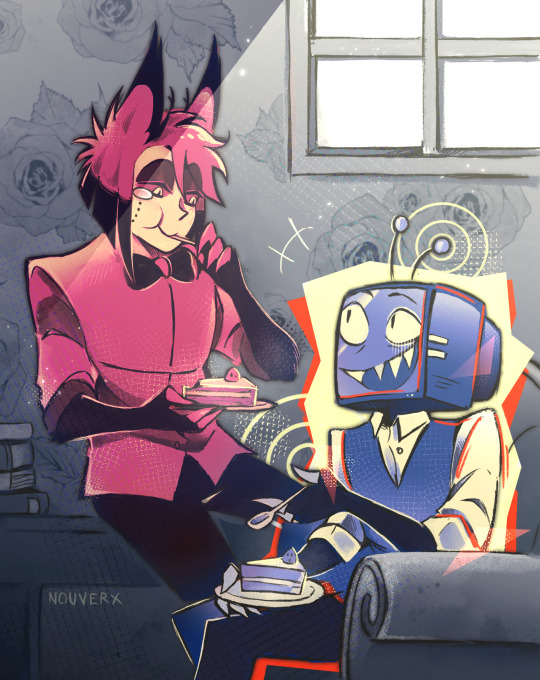
Day 1 and Day 2 of RadioStatic Week
First Meeting and Sharing a meal! I like the idea that Alastor is the one who approached Vox first because of how unique he looks eheh
#hazbin hotel#radiostatic#hazbin vox#hazbin alastor#radiostatic week#radiostaticweek#radiostatic week 2024#my art#clip studio paint#csp#digital art#hazbin hotel fanart#mostly using this challenge to test out workflows and tools on csp#I tried a different style with more textures! csp has so many more interesting brushes than autodesk sketchbook#I just had to have a little fun with it#that one post that said Vox was probably the first TV that Alastor ever saw was what inspired the first drawing#all the drawings of radiostatic week will be linked together you'll see with how the colors and shape evolve over time!#I'm really proud of this series of drawing I really tried to put some emotional intentions in the color and shape choices#tho I'll be exausted by the end of the week lolol
2K notes
·
View notes
Text
Not my usual post but something I've been thinking about lately.
I think a part of what bothers me the most about the AI generated images/writing/etc debate is folks claiming that they need it because of a lack of talent and skill. Even going so far as to call it an accessibility device.
Which, as a disabled person, boils my blood. Because I think where this comes from is not in the same way as like a curb-cut levels things out for everyone. It's based on impossible standards in literally every piece of media we consume, and I think that's something we can change, rather than forcing people to use a bland device to meet the rest of the world at their level.
Folks are telling themselves they need AI images because becoming an artist takes time, and money, and effort. Some disabled folks don't have the dexterity to hold a pen, or can't sit upright at a computer for hours (me), or can't process visual information in the same way as others. Those are all true statements.
Same with writing. Dyslexia and other learning disorders can make writing intimidating. People receive harsh judgement for things like having poor sentence structure or spelling, even if you as a reader still know exactly what they mean.
The solution to these issues is not "pay an AI company to steal from other creators so everything washes into the same, boring grey blob of creativity". It's make bad art.
I want to see people's art where they don't have a full grasp of anatomy, but try their best anyway. I want to see stories where someone might struggle with visualizing a scene, but they do their best to convey the meaning in whatever way they can. I want to see more people comfortable with posting less than perfect work, and being proud of it because they made it. Or not even feel the need to post at all, because at the end of the day, the little numbers on your screen will never be the most satisfying part of creating. (Telling myself this as well, tbh. It's hard, I get that.)
If everyone is equally good at creating work, then there's never any variety. You can learn just as much, if not more so, from bad art than good. You can find beauty in it, unique ideas or habits that others have dropped because they were told it wasn't proper. You can see pure creative expression, without being chained to traditional conventions taught in school that beat all the fun out of you to make your work marketable.
We're taught in school that other artists are our competition, so of course people are turning to these tools to try and get a leg up. They never learned what a collaborative art or writing community can look like, and how that actually helps you grow as an artist more than AI or self isolation ever could.
If someone is drawing their entire lives, and never gets any more skilled at it for one reason or another, there's nothing wrong with that. That art is just as valid, and just as beautiful.
I understand that people feel this pressure to stand out in a sea of artists who worked their asses off to get where they are, but turning all art and writing into this regurgitation of what has worked before will never bring new ideas into the world in the same way a bored kid with a pencil and notebook paper can. It just won't.
#ai discourse#disability#demirambles#sorry I just have a lot of feelings about this#while generative tools in a vaccum can have some potential merit in artists workflows‚ what's on the market now aint it#Saw a post the other day about how anti ai talk swings into ableism so fast and I felt that so hard#its not that people are lazy. it's that our standards are too goddamn high
118 notes
·
View notes
Text


only took 2 years but he's done now
#i started this piece back in dec of 2021 like.. aughh??#i just painted over the og hfashgsdh#it took so long i have managed to drop both crob and crk can you believe it#(hes still a blorbo tho.. the orange cookies r my bias for some reason..??? him.. plum.. orange herself.. red ones too..)#cookie run#cinnamon cookie#my art#his file has been through paint tool sai. medibang. and finally clip studio 😭😭😭#i rlly like how this turned outAHSGHFhgh tried a bit of a different approach n workflow and ahgh#i would want it to be less affected by my perfectionist need for everything to be cleanly rendered i wanna get loosey goosey with it yknow#now watch me disappear from posting art for another week before dropping another and the cycle repeats#ive been wanting to do more painterly stuff esp purposefully messy#i dont get how ppl leave it like that and have it look so good and intentional augh#anyways himb ☝
258 notes
·
View notes
Text
thinking about something @ocelly said a while back about writing and editing using different parts of the brain/serving different parts of the creative process- and fundamentally that mindset has been invaluable to me.
unfortunately, my brain has been coasting in editing/refining/polishing mode for a while now and I really need it to shift gears into creative/generative/productive mode. don't get me wrong, I genuinely love the editing process! I'd forgotten how much fun it can be to tease out the right words/meaning from something. I really would have been a very happy copyeditor in another universe.
But there's a whole laundry list of shit that I need done, not polished, and the problem with engaging Editing Brain is that it's hard to convince it that I can live without absolute perfection for a while. You can't polish an empty document, asshole! Get the words on the page first and then worry about the details later.
#most of what I need to do is like. stupid sql queries and form building.#I have a decade of experience at my job. I know those workflows in my sleep.#but I don't grok the processes at this new agency that well. and I don't feel confident in my ability to build the tools they need.#and the clock is ticking.#ugh.#nattering#[redacted work bullshit]#literacy was a mistake
12 notes
·
View notes
Text

Another Momoyo design
#my art#touhou#momoyo himemushi#kinda rushed i think#on the other side took pretty long#did it in csp and so used other than with mspaint#more layers+lasso fill tool#also i make up colors on the way instead of using preset palette#now i should implement mspaint experience in my workflow bc it was faster
66 notes
·
View notes
Text
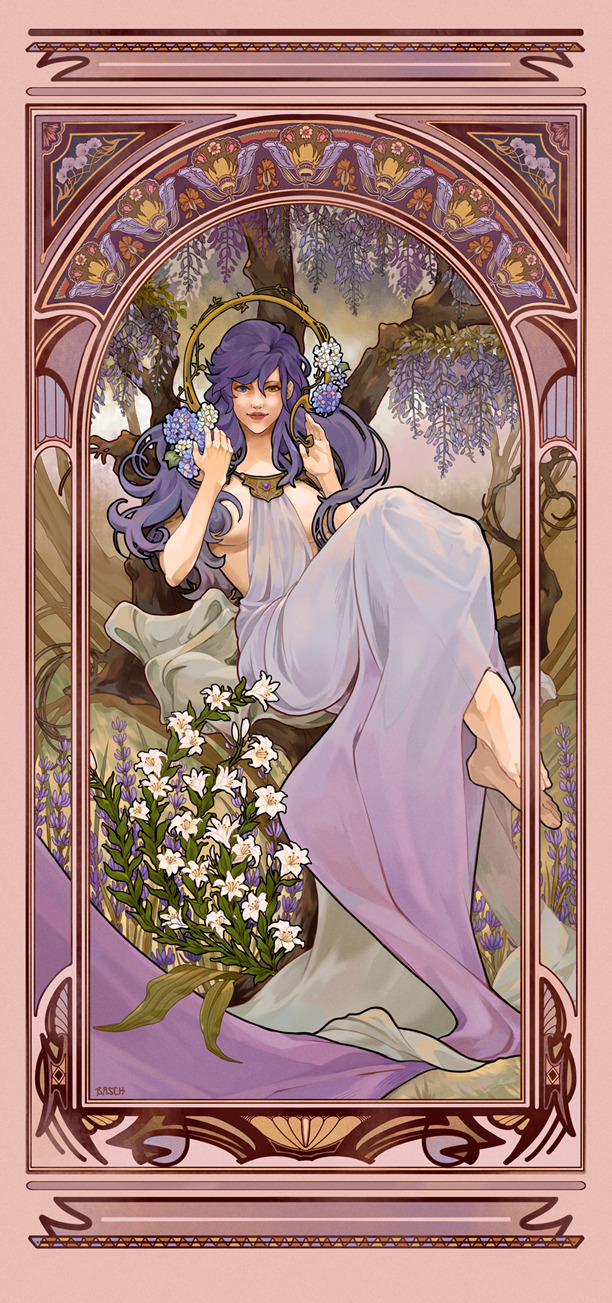
--- YURI NOUVEAU ---
A custom nouveau piece for @a-western-summer I had a lot of fun and learned a ton working on this piece. Thank you so much for your patience and continued support! You're the best ; o ;
#commission#illustration#art nouveau#mucha inspired#its yuri again! i will draw her until i die probably <3#this piece has taught me a lot! and mostly that i am insane for still only working in sai and using no brushes or special tools to speed up#my workflow. like girl you dont have to draw everything yourself T o T#thats why it takes so long! but hopefully that makes my work unique<3
155 notes
·
View notes
Text
Di Angelo Siblings

Sooo, to absolutely no one's surprise the new Percy Jackson reboot kicked me into full-blown pjo brainrot mode again lol. I saw these super cute fits and some vintage photos of Venice alleyways floating around on Pinterest and was consumed with the need to draw the Di Angelo siblings in them (it's probably wildly "historically and geographically" inaccurate for them, but we're just going to have to deal with the fact that I'm dumb and uncultured xD It's the vibes™ that count, okay!)
Psst, wanna see something cringe😂? Found this old sketch of them from one of my first forays into digital art years ago:

And to quote past-me "I can barely look at the old one, but at least that means I improved, aye?"😂
#pjo#percy jackson#percy jackson and the olympians#pjo series#pjo show#shioris_art#fanart#digital art#pjo fanart#nico di angelo#bianca di angelo#di angelo siblings#well if there is one thing I certainly haven't improved on it's being able to make people actually look the ages they're supposed to be#they both still look a bit too old; they also look like they're judging your entire existance but that's probably fair for Hades' kids lol#proportions and colours are still a little off too; but hey this piece had a very complicated history ok xD??#ok so to go on a bit of a semi-personal rant (scroll away now if you don't wanna see woe-is-me-artist ramblings xD):#I've finally made a veeery old dream of mine come true and got myself a graphic tablet with a display 🥺 fancy glove and all XD#my ratty old wacom has served me well but it really makes such a difference to be able to see wtf you're doing when you move the pen xD#so this is my first piece to celebrate the occasion and oh my goodness...#digital art is hard 😭😭#I'm studying to become a textile designer I have used Photoshop extensively for almost the last 6 years#*slaps roof of my brain* this bad boy can fit so many shortcuts and encyclopedic knowledge of all its features in it#I know this godforsaken program inside out but goddamn it have I never felt so dumb before lmao#wow so shocking who knew that designing patterns and making fanart with like sketching and anatomy and shit would be completely different🤪?#but it really is so different I seriously felt so dumb and like I had to learn how to use photoshop completely from scratch again xD#I did all of my other digital works on my tiny ass phone (Ibis Paint my beloved♡) and Ive had years to kinda establish an ok workflow there#in a weird way having more tools and options at my disposal hindered my workflow so much more because I would get into analysis paralysis#over every brush stroke; every colour selection; brightness adjustion etc.#idk it's kinda weird I wonder if people can relate
52 notes
·
View notes
Text
okay. i think perhaps the terrible, terrible moment has arrived. i need to find a new photo editing program
photoshop elements 8, my beloved dedicated photoshop elements 8 from the free software disc that came with my wacom bamboo tablet in 2012, is no longer opening certain types of gif files
it's possible it was never capable of opening these gifs idk, it's specifically gifs with a lot of frames that aren't opening, like the painting gifs from chicory a colourful tale, or the plot point gif from homestuck beyond canon
there is also the fact that a very long time ago i started having issues with the scroll bars not moving properly and needing to use specific shortcuts to scroll around. so the writing's been on the wall for a while, this is a sixteen-year-old program that was bound to stop working eventually and the time has come for me to finally grit my teeth and find something new
please if anyone has any recommendations for photo editing programs i would appreciate it
relevant information:
i already know about gimp, paint.net, pixlr, and photopea. i am looking for something more fully-featured and not browser-based (needs to be an application that can be downloaded, installed on my computer, and used offline)
i'm willing to pay some for something good but only a one-time fee for full ownership of a program i refuse to engage with subscription services
also down for some yo ho ho if anyone has resources for that
i need something that has both strong photo editing tools and illustration tools because i use both of those (although moreso the photo editing tools)
needs to be able to open large gifs with lots of frames, as well as save to gif format with robust options
needs a transform tool that can turn anti-aliasing on and off freely. it can't be turned off in pse8 and that has been annoying for editing pixel art, which i need to do a lot for making homestuck upd8 video thumbnails
needs to be able to flip/rotate/etc. specific layers without having to do that to the entire image. pse8 can only do flips like that with the entire image, i've been cutting layers into a new document flipping them and repasting them back into the original document to get around it which is very annoying
need to be able to see the whole image when using the liquefy tool, not just the layer i'm working on. pse8 will pull the single layer you're working on into an isolated popout window with a white background to use the liquefy tool so you can't see whether it's proportionally correct to the rest of the image
hmmmm that's all i can think of rn. thank u for reading this post it came out way too long lol and thank u for suggestions if u have any!
#while writing this i remembered i have heard great things about affinity photo#and the website does look like it has everything i need and for a one-time payment#but idk i need to look up reviews and hear from other people abt other suggestions first#and also look into the transform tool and layer orientation things specifically#because i use those so frequently i have had to model my whole workflow around the quirks of those tools#liquefy tool thing is less necessary bc i don't use it very much any more#but back when i did sims photo editing stuff it was extremely import for rounding out polygonal corners and extremely annoying to work with#wow looking at all this pse8 is a pretty big pain in the ass to work with sometimes huh#i probably should have switched programs years ago oops but what can i say i fucking hate having to learn new software lol#i know where everything is in this one now i'm gonna have to relearn basic features#oh well such is life i guess#personal
3 notes
·
View notes
Text
tablets are definitely pushed as mainstream & the standard for digital art these days & im also guilty of being a tablet user but to say theyre required is just a lie. u can draw whatever u want with a mouse or trackpad or some other thing its just a matter of knowing ur tools well enough to make them work for u. and ur patience.
#i have a tablet so my workflow is designed around that & making that work for me to get what i want#if u know ur art program & know what the brushes do and know how to alter them#u can get the exact same results as a tablet user#will it be harder or take longer? perhaps#but it IS possible#so i dont think anyone should be discouraged if they dont want a tablet or dont have the money for one#so much of illustration is knowing what tools do what & how to use them to get results#same with art program u do not need State Of The Art Expensive Program#what u need is to consider ur own workflow & find whatever can be set up around those needs#& from there get familiar with various brushes & functions#i still think about when someone didnt know what art program i use & praised my art#& then turned around and said krita's only good as a beginner level art program. skill issue#art is what u make of it. really. truly.
5 notes
·
View notes
Text

AI’s Role in Business Process Automation
Automation has come a long way from simply replacing manual tasks with machines. With AI stepping into the scene, business process automation is no longer just about cutting costs or speeding up workflows—it’s about making smarter, more adaptive decisions that continuously evolve. AI isn't just doing what we tell it; it’s learning, predicting, and innovating in ways that redefine how businesses operate.
From hyperautomation to AI-powered chatbots and intelligent document processing, the world of automation is rapidly expanding. But what does the future hold?
What is Business Process Automation?
Business Process Automation (BPA) refers to the use of technology to streamline and automate repetitive, rule-based tasks within an organization. The goal is to improve efficiency, reduce errors, cut costs, and free up human workers for higher-value activities. BPA covers a wide range of functions, from automating simple data entry tasks to orchestrating complex workflows across multiple departments.
Traditional BPA solutions rely on predefined rules and scripts to automate tasks such as invoicing, payroll processing, customer service inquiries, and supply chain management. However, as businesses deal with increasing amounts of data and more complex decision-making requirements, AI is playing an increasingly critical role in enhancing BPA capabilities.
AI’s Role in Business Process Automation
AI is revolutionizing business process automation by introducing cognitive capabilities that allow systems to learn, adapt, and make intelligent decisions. Unlike traditional automation, which follows a strict set of rules, AI-driven BPA leverages machine learning, natural language processing (NLP), and computer vision to understand patterns, process unstructured data, and provide predictive insights.
Here are some of the key ways AI is enhancing BPA:
Self-Learning Systems: AI-powered BPA can analyze past workflows and optimize them dynamically without human intervention.
Advanced Data Processing: AI-driven tools can extract information from documents, emails, and customer interactions, enabling businesses to process data faster and more accurately.
Predictive Analytics: AI helps businesses forecast trends, detect anomalies, and make proactive decisions based on real-time insights.
Enhanced Customer Interactions: AI-powered chatbots and virtual assistants provide 24/7 support, improving customer service efficiency and satisfaction.
Automation of Complex Workflows: AI enables the automation of multi-step, decision-heavy processes, such as fraud detection, regulatory compliance, and personalized marketing campaigns.
As organizations seek more efficient ways to handle increasing data volumes and complex processes, AI-driven BPA is becoming a strategic priority. The ability of AI to analyze patterns, predict outcomes, and make intelligent decisions is transforming industries such as finance, healthcare, retail, and manufacturing.
“At the leading edge of automation, AI transforms routine workflows into smart, adaptive systems that think ahead. It’s not about merely accelerating tasks—it’s about creating an evolving framework that continuously optimizes operations for future challenges.”
— Emma Reynolds, CTO of QuantumOps
Trends in AI-Driven Business Process Automation
1. Hyperautomation
Hyperautomation, a term coined by Gartner, refers to the combination of AI, robotic process automation (RPA), and other advanced technologies to automate as many business processes as possible. By leveraging AI-powered bots and predictive analytics, companies can automate end-to-end processes, reducing operational costs and improving decision-making.
Hyperautomation enables organizations to move beyond simple task automation to more complex workflows, incorporating AI-driven insights to optimize efficiency continuously. This trend is expected to accelerate as businesses adopt AI-first strategies to stay competitive.
2. AI-Powered Chatbots and Virtual Assistants
Chatbots and virtual assistants are becoming increasingly sophisticated, enabling seamless interactions with customers and employees. AI-driven conversational interfaces are revolutionizing customer service, HR operations, and IT support by providing real-time assistance, answering queries, and resolving issues without human intervention.
The integration of AI with natural language processing (NLP) and sentiment analysis allows chatbots to understand context, emotions, and intent, providing more personalized responses. Future advancements in AI will enhance their capabilities, making them more intuitive and capable of handling complex tasks.
3. Process Mining and AI-Driven Insights
Process mining leverages AI to analyze business workflows, identify bottlenecks, and suggest improvements. By collecting data from enterprise systems, AI can provide actionable insights into process inefficiencies, allowing companies to optimize operations dynamically.
AI-powered process mining tools help businesses understand workflow deviations, uncover hidden inefficiencies, and implement data-driven solutions. This trend is expected to grow as organizations seek more visibility and control over their automated processes.
4. AI and Predictive Analytics for Decision-Making
AI-driven predictive analytics plays a crucial role in business process automation by forecasting trends, detecting anomalies, and making data-backed decisions. Companies are increasingly using AI to analyze customer behaviour, market trends, and operational risks, enabling them to make proactive decisions.
For example, in supply chain management, AI can predict demand fluctuations, optimize inventory levels, and prevent disruptions. In finance, AI-powered fraud detection systems analyze transaction patterns in real-time to prevent fraudulent activities. The future of BPA will heavily rely on AI-driven predictive capabilities to drive smarter business decisions.
5. AI-Enabled Document Processing and Intelligent OCR
Document-heavy industries such as legal, healthcare, and banking are benefiting from AI-powered Optical Character Recognition (OCR) and document processing solutions. AI can extract, classify, and process unstructured data from invoices, contracts, and forms, reducing manual effort and improving accuracy.
Intelligent document processing (IDP) combines AI, machine learning, and NLP to understand the context of documents, automate data entry, and integrate with existing enterprise systems. As AI models continue to improve, document processing automation will become more accurate and efficient.
Going Beyond Automation
The future of AI-driven BPA will go beyond automation—it will redefine how businesses function at their core. Here are some key predictions for the next decade:
Autonomous Decision-Making: AI systems will move beyond assisting human decisions to making autonomous decisions in areas such as finance, supply chain logistics, and healthcare management.
AI-Driven Creativity: AI will not just automate processes but also assist in creative and strategic business decisions, helping companies design products, create marketing strategies, and personalize customer experiences.
Human-AI Collaboration: AI will become an integral part of the workforce, working alongside employees as an intelligent assistant, boosting productivity and innovation.
Decentralized AI Systems: AI will become more distributed, with businesses using edge AI and blockchain-based automation to improve security, efficiency, and transparency in operations.
Industry-Specific AI Solutions: We will see more tailored AI automation solutions designed for specific industries, such as AI-driven legal research tools, medical diagnostics automation, and AI-powered financial advisory services.
AI is no longer a futuristic concept—it’s here, and it’s already transforming the way businesses operate. What’s exciting is that we’re still just scratching the surface. As AI continues to evolve, businesses will find new ways to automate, innovate, and create efficiencies that we can’t yet fully imagine.
But while AI is streamlining processes and making work more efficient, it’s also reshaping what it means to be human in the workplace. As automation takes over repetitive tasks, employees will have more opportunities to focus on creativity, strategy, and problem-solving. The future of AI in business process automation isn’t just about doing things faster—it’s about rethinking how we work all together.
Learn more about DataPeak:
#datapeak#factr#technology#agentic ai#saas#artificial intelligence#machine learning#ai#ai-driven business solutions#machine learning for workflow#ai solutions for data driven decision making#ai business tools#aiinnovation#digitaltools#digital technology#digital trends#dataanalytics#data driven decision making#data analytics#cloudmigration#cloudcomputing#cybersecurity#cloud computing#smbs#chatbots
2 notes
·
View notes
Text
Maximizing Efficiency: How to Streamline Workflow for Teams and Businesses
In now a days speedy-paced business surroundings, efficiency is prime to staying competitive. Streamlining workflow is a critical method that enables groups optimize productivity, lessen inefficiencies, and beautify overall performance. By figuring out bottlenecks, leveraging generation, and imposing powerful strategies, businesses can acquire better results with less effort. This article explores diverse methods to streamline workflow and beautify operational performance.

Best tools to streamline workflow for small businesses free
Understanding Workflow Streamlining
Workflow streamlining involves simplifying and optimizing tasks, approaches, and conversation within an organization to make certain smooth operations. The purpose is to dispose of needless steps, lessen redundancies, and enhance usual workflow performance. By streamlining workflow, organizations can limit errors, beautify employee productivity, and enhance customer delight.
Steps to Streamline Workflow
1. Analyze Current Processes
The first step in streamlining workflow is to investigate the contemporary strategies. Understanding how duties are currently being finished permits corporations to become aware of inefficiencies, redundancies, and regions that need improvement.
Conduct technique audits to map out workflows.
Identify bottlenecks that slow down operations.
Seek remarks from personnel worried within the workflow.
2. Define Clear Goals and Objectives
Setting clean objectives allows make certain that every one workflow optimization efforts align with the company’s dreams. Whether the intention is to lessen processing time, growth accuracy, or improve customer service, defining specific and measurable goals is important.
Establish key overall performance signs (KPIs) to degree achievement.
Ensure all crew participants apprehend the anticipated outcomes.
3. Automate Repetitive Tasks
Automation is a recreation-changer in terms of streamlining workflows. Leveraging generation to deal with repetitive tasks reduces human mistakes, saves time, and improves performance.
Use undertaking control tools like Trello, Asana, or Monday.Com.
Implement customer relationship control (CRM) software program to streamline purchaser interactions.
Utilize automation tools including Zapier or Microsoft Power Automate.
Four. Improve Communication and Collaboration
Ineffective verbal exchange can reason delays and misunderstandings. Streamlining conversation ensures that employees have get right of entry to to the records they need after they need it.
Establish clear verbal exchange protocols.
Encourage regular group conferences and check-ins.
5. Standardize Procedures
Having standardized techniques ensures consistency and reduces confusion. Clearly defined approaches assist personnel understand their roles and responsibilities, leading to extra performance.
Create fashionable operating approaches (SOPs) for ordinary obligations.
Train personnel on excellent practices and pointers.
Regularly evaluate and update procedures to preserve them applicable.
6. Eliminate Unnecessary Steps
Many workflows consist of redundant or needless steps that upload no fee. By eliminating those steps, organizations can improve efficiency.
Identify and take away non-critical obligations.
Optimize approval tactics to reduce delays.
Use lean control concepts to streamline operations.
7. Leverage Data and Analytics
Data-driven selection-making helps corporations optimize workflows by offering insights into performance metrics and ability regions for improvement.
Use analytics gear to music workflow efficiency.
Identify developments and patterns in operational performance.
Adjust techniques based totally on facts insights.
8 Delegate and Outsource When Necessary
Delegating duties ensures that the right humans manage the right duties, preventing overload and improving efficiency.
Assign duties primarily based on worker strengths and understanding.
Outsource non-center sports to 0.33-birthday celebration carrier carriers.
Encourage personnel to focus on excessive-fee duties.
9. Encourage a Culture of Continuous Improvement
Workflow optimization is an ongoing manner. Encouraging a way of life of continuous development guarantees that companies adapt to converting wishes and stay competitive.
Solicit worker comments on workflow upgrades.
Conduct ordinary schooling and improvement programs.
Stay updated with enterprise tendencies and excellent practices.
10. Monitor and Adjust Workflow Regularly
Even the maximum nicely-optimized workflow desires continuous tracking and modifications to maintain efficiency.
Use overall performance monitoring tools to assess workflow effectiveness.
Conduct periodic opinions to identify new challenges.
Make essential changes to improve operations.
Benefits of Streamlining Workflow
1. Increased Productivity
By casting off inefficiencies and automating repetitive responsibilities, personnel can awareness on extra valuable activities, leading to higher productivity.
2. Cost Savings
Streamlining workflow reduces wasted assets, minimizes mistakes, and improves performance, resulting in substantial cost savings for agencies.
3. Improved Employee Satisfaction
Simplified methods and clean suggestions reduce frustration and stress amongst employees, improving process delight and engagement.
4. Better Customer Experience
Efficient workflows permit agencies to respond to client wishes faster and with better accuracy, leading to stepped forward consumer satisfaction and loyalty.
5 Enhanced Decision-Making
With higher facts collection and evaluation, organizations can make informed decisions that power achievement.
2 notes
·
View notes
Text
Timelapse of the latest Dramione Lady of the Lake by Colubrina art, for the podfic!
Im only just starting to embark on my "timelapse learning journey", so this timelapse starts in the middle because I saved the first hour wrong and it got lost into the ether :/ I expect I'll get better at the timelapse thing as it goes on. The tentative plan is to learn how to do timelapses on my tablet, and then use Remote Desktop to access my PC so that the timelapse will show both the hand-painting in Sketchbook Pro, and the image generation in A111
After that step, I shall endeavor to learn how to *gasp*, edit video! ::dies slightly inside::, then make a narration track, before finally ::dies completely and then raises again as an ai tool art zombie:: make a YouTube channel on how to do Ai Composition Art. Ai Comps for the win!
#fanfic#podfic#dramione#draco x hermione#lady of the lake by colubrina#ai tools#ai art#ai fanart#hp fanart#dark hermione#hermione fanart#fanfic fanart#ai art workflow#making ai art#tutorials ai art#ai artist
8 notes
·
View notes